
What lies in our power to do, lies in our power not to do. – Aristotle
Email Do’s:
- Keep in mind that for communication to occur, you have to have a sender and a receiver. Until the sender gets a response from the receiver of the message the communication link is incomplete. Since we are overwhelmed with email and other data, this highly efficient data transmission tool is NOT the most effective mode of communication. If you go back and forth more than two or three times on a topic, pick up the phone or schedule a phone call. You’ll get more accomplished.
- Say what you need in the subject line. When sending out an email, in the Subject Line put (choose one): 1. Subject – FYI or; 2. Subject – Action Required and By When or; 3. Subject – Response Required and By When.
- If the email is sent to several people at the same time, the sender should identify WHO: Who is to act or respond to the message. This will avoid “jump balls” and minimize the confusion of who has accountability for the action or response.
- Use numbers in the Subject Line – they gain attention for you and give the reader an understanding of the breadth of what you are asking. For example: “2 Things to Consider for Tomorrow’s Meeting”, “4 Days left to Prepare Our Report”, “Quarterly Review – 3 Essentials for the Budget Submission”. It creates interest in the subject email in a manner that encourages folks to read it because they want to know what those # of things might be. It also seems more manageable because it’s a small number.
- Try to process emails fully when you read them. If the response is 2 minutes or less – get it done. If you need to work on them or are waiting for a response, see if you can move the inbox items to folders named @ ACTION – for things you need to do; and @WAITING – for things you expect a return. You probably do a good job of placing your documents in the proper folders – try do it with email. The @ symbol should keep those email at the top of any list you may have.
- It is still fine to use the Urgent! tag through the email system. Just be judicious about it. If everything is Urgent!, NOTHING is Urgent!
- Consider Blocking out time to check email and phone mail several times during the day. Consider this Batch Processing time. Use the time to review calls and email and Prioritize the responses needed. If you have set aside time for yourself, block it off in Outlook and get in the habit of using that time as you planned. Remember, if you can repeat a behavior for at least 21 days in a row, you greatly enhance the ability to make it a habit that will stick!
- UNSUBSCRIBE to as much as you can! All those interesting newsletters or other things you once thought might be great to look at when you had some down time are a real waste of your time. You would be surprised how much this clogs up your inbox and you do have more important things to do!
- Think about how the receiver you are sending your message to prefers to be communicated with. You can always ask them! Just because email works for you does not mean it is effective for everyone else. They may want a text message or phone call.
- Track how long you spend on email – at the office, in the evening, on weekends and while traveling. It can be a time sinkhole – be cautious about your time.
- Start longer emails by telling the reader what you want from them. A little note early on (“Can you double check the numbers below?”) will allow them to focus their thoughts as they read.
Email Don’ts:
- Don’t Even think of LOOKING @ Email for the first hour of the workday! Email can be time sink of busyness that occupies you and crowds out time for planning and preparing. Don’t get stuck in a REACTIVE mode all the time. Decide the night before what the most important thing you should get done the next day is. Spend that first hour organizing and preparing to complete that task.
- Don’t Use the “Reply to ALL” response – it’s nice but it clogs up the email system, especially when it’s a congratulations or “attaboy”. Pick up the phone and call!!!
- Don’t send an email if you are upset or angry. We then use words or phrases that we regret. Since we don’t get any immediate feedback when we are drafting an email, like you might during a live conversation or even over the phone, we are not as temperate as we might be. This can cause some trouble we could avoid if we left the email as a draft and went back and reviewed it when we were not upset or emotional.
- Don’t send a lot of email late at night when you are tired. We can get sloppy or curt when we are tired. Leave the email as a draft and send it in the morning.
- Don’t ct like Pavlov’s dog and respond to the sound of the aural notification that an email has arrived on your desktop or to the vibration on your Blackberry. Turn both of them OFF! Respond in a manner that does not compound the distractions that surround us.
Resources for further ideas
- Never Check Email in the Morning by Julie Morgenstern
- Getting Things Done: The Art of Stress-Free Productivity by David Allen
- Ready for Anything: 52 Productivity Principles for Getting Things Done by David Allen
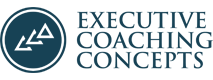


Leave a Reply